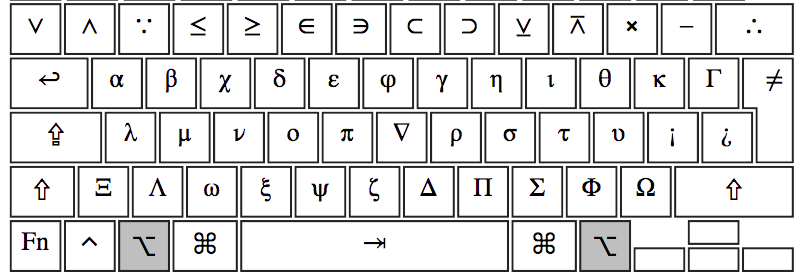|
The ABCDEF keyboard layout
© Nick Harris 27/3/14 |
Inspired by an interesting article over at Ars Technica on the DVORAK keyboard layout:
My quest to learn the Dvorak keyboard layout - by Casey Johnston
I was reminded of all the work I put into my own alternative keyboard layout a couple of years ago and thought that I may as well reopen my blog with a few remarks about what it was like and how I eventually went back to using QWERTY and why I didn't feel like it was a failed endeavour.
Indeed, it is quite nice to be able to say that you have redesigned something that has been largely left unchanged since the days of the Remington No. 2 of 1878 which is a variant of the scrambled layout devised by Christopher Sholes whose piano style keyboard with an alphabetic layout had an annoying tendency to jam as consecutive characters were flung up from below on metal arms with the repeated occurence of common letter pairs like S and T.
 |
| The Remington Standard Typewriter No. 2 of 1878 |
Typewriters had been only capable of producing BLOCK CAPITALS until Remington provided their customers with the ability to write in lowercase, with them using their new 'SHIFT KEY' (pictured on the bottom left of the above image) to switch temporarily to UPPERCASE whilst it was held down.
Sholes did not come up with QWERTY, as his ultimate layout (which his backer sold to Remington), mixed punctuation in with where we would now expect the letters to reside. For example his full-stop took the place of R on Remington's layout. Some have suggested that this is so that salesmen could impress prospective customers with the ease with which they could enter T Y P E W R I T E R with only the keys on the top row.
The popularity of this model led to widespread standardisation amongst manufacturers ever since. It seems that once you have learnt to type on a QWERTY the advantages of another arrangement (such as DVORAK), have to be pretty significant to overcome the inertia of people not wanting to learn to type all over again as well as remembering to forget their prior habituation to the first layout that they were exposed to and that most places they go everyone else is still using the
de facto standard layout.
Heatmaps can be used to accumulate progressively redder colours over the keys that are (on average), used the most. So, I had a play with Patrick Wied's popular on-line realtime heatmap visualization of a collection of different (or user input) texts on established keyboard layouts:
Heatmap Keyboard - by Patrick Wied
I wanted to present an image showing that I had considered the comparative efficiency of my layout, with regards to use of both hands for the most commonly input letters in English texts, which any old typesetter will tell you are (in descending order of frequency): E T A O I N S H R D L U followed by C M W F G Y P B V K and then the more rarely used J X Q Z
Early newspaper hot-metal printing process and letter frequencies
I also assessed my layout for
many other things:
- Alternation between both hands within a single word to boost productivity
- Every key correctly indicates that it will produce a lowercase letter of the alphabet
- Relocating DELETE and NEW line, so that they can be used with the mouse, or arrow key
- The least frequently accessed letters in the English alphabet appear on the bottom row, no: N
- Affording access to every punctuation symbol its own unshifted key: & ' . , : ; ! ? ( ) [ ] { }
- SHIFT can be used to make the apostrophe symbol: ' produce the double-quotation mark: "
- SHIFT will also invert the question and exclamation marks, yielding the Spanish style: ¡ and ¿
- Fixing the number line so that they are in the logically ascending order: 0 1 2 3 4 5 6 7 8 9
- Placing the most commonly used mathematical signs in the same region: ÷ × – + / = !
- Enabling access to additional glyphs with the aid of three ALT keyboard layouts: @ β ¢
- Providing legacy support for Apple's COMMAND key: ⌘
- Not forgetting to mention my new SEARCH key
Anyway... today I ran a quick test by re-entering the first and third samples into the textbox using the ABCDEF keyboard I had made, but with my iMac thinking it was a standard QWERTY layout so it came out all garbled - see picture at the head of this post. Although, I have got a perfectly operable alternative ABCDEF layout recognized by my OS and even got
BACKSPACE to produce + and
ESC to produce a
BACKSPACE /
DELETE, it would not have helped me to assess the utilization of my layout by both hands with the aid of this heatmap tool. I needed to make it so that typing A B C D E F gave the exact same heatmap as typing Q W E R T Y on the QWERTY layout.
As you can see the results are favourable. Both hands are in use.
Just for fun I put in a very rough version of my layout into the Keyboard Layout Analyzer:
 |
| ...that's me right at the bottom, although I don't see QWERTY on the list... |
It seemed appropriate to use the first chapter of
Alice's Adventures in Wonderland for this little trip down the statistical rabbit hole, using this very comprehensive analytical tool here:
Keyboard Layout Analyzer - by Patrick Gillespie
You can enter your own custom keyboard layout by dragging around keys on a virtual keyboard and then get it to spit out pie charts showing the proportion of usage of each finger typing a virtual text on that non-existant layout, total distance travelled by your non-existent fingers, etc. Great fun!
That said, I'm not another crank/advocate arguing that everyone should adopt ABCDEF even as a the first keyboard they learn to type on (although my Mother who can't type on a QWERTY layout at all found that the unscrambled alphabetical layout made it possible for the very first time for her to be able to 'Hunt and Peck'), and after a time of using it myself until I became habituated with it and liked it for all the many reasons I had put into the design, I ultimately got drawn back to QWERTY because I am simply much, much, faster and less prone to error with it due to years of habituation. That said, it is nice to have finally designed something tangible, rather than be a grouch about all the niggling little defects about what already exists. So, I am glad I took the time to make it even if it sits in a box.
Still, I thought it would be of interest, so I thought I would talk about it today.